Auto Fire v0.6.03: Gamepad control at last!
Auto Fire has been going through a lot of work focusing on making the game more approachable for someone that might want to sit down and play. This is specifically useful in preparation for the SIX show in Seattle on September 1.
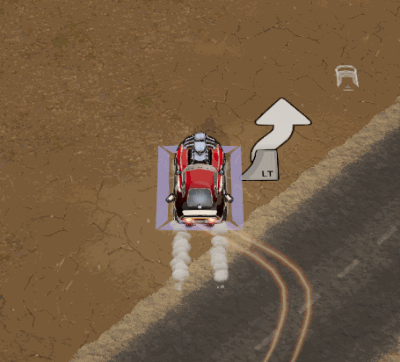
In particular, we've put a big effort into adding Gamepad Support to the game! It's still turn-based, but driving with the stick feels good! Here's the quick rundown, assuming you have an Xbox-style stick:
- Hold the Left Stick in a direction, and you'll get a preview of the result:
- Up/Down: Acceleration/Deceleration
- Up-Left/Up-Right: Swerve Left/Right
- Left/Right: Turn Left/Right
- Down-Left/Down-Right: Hard corner Left/Right
- Centered: Coast (if moving) or wait.
- The Left Trigger will commit the move and advance the turn.
- If you hold the left trigger you can move multiple times in a row.
- The Left Shoulder will Boost your vehicle, allowing acceleration over 40 MPH.
- Tap the Right Stick in a direction and you will target the nearest enemy that uses that weapon.
- The Right Trigger will fire any available weapon at the nearest target, or the targeted enemy if one is already being targeted.
- The Directional Pad can adjust your aim target.
Additional functions:
- The A Button will Activate an entrance.
- The B Button will Brake.
- The X Button activates the radar.
- The Y Button brings up the Character screen.
- The Right Shoulder and A/B/Y will use the appropriate Equipment slot
- The Start button brings up the settings menu.
- The Back button brings up the Automap.
The game is still the same at its heart, but holding a controller just immerses you just that much more, plus you're not stretching your fingers over the keyboard. We welcome any feedback on it!
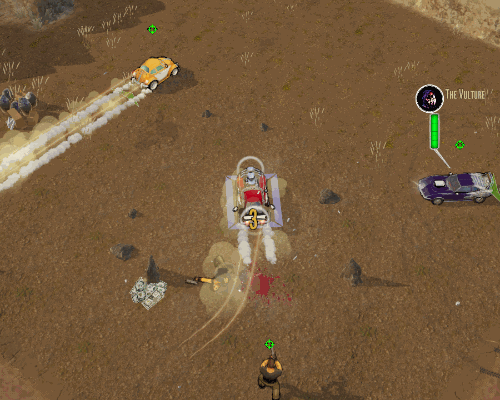
In addition, there should be a lot more information in the game about speed and what direction everyone is travelling in. As is natural, a common player instinct is that if a vehicle isn't moving onscreen (while the simulation is waiting for you to make your next move) that it is not currently moving at speed. The wheel motion, dust from the tires and indication of speed changes should help you digest what the simulation is up to!
Other Stuff:
- The HUD adjusts the key prompts based on whether the player is using the keyboard or gamepad.
- Radar now uses the R key (and resides in vehicle equipment slot 4). It has a separate spot on the UI.
- Enemies now do not shoot every possible chance they get (rather than move). They are just as likely to try maneuvering than shooting.
- Improved AI will not try to move directly in front of your vehicle anymore. This was really frustrating because they'd keep forcing you to maneuver around them to keep from colliding, rather than shoot them.
- Enemy cars are more likely to get moving rather than sit-n-spin.
- Fixed issues with auto-targeting with specific weapon sides.
- Adjusted some female surnames so I avoid generating women named "Scott" or "Howard"
- Control remap interface is temporarily disabled until it can be properly revised.
Files
Get Auto Fire
Auto Fire
An auto combat Roguelike... call it a Roadlike CarPG.
| Status | In development |
| Author | Vertigames |
| Genre | Role Playing |
| Tags | 3D, Procedural Generation, Roguelike, Singleplayer, Tactical, Tactical RPG, Turn-based, Turn-Based Combat, Vehicles |
| Languages | English |
More posts
- Testing out turn execution changes in the arenaOct 06, 2022
- Auto Fire v0.6.61: Citadels, Balance, UI and OptimizationOct 03, 2022
- Auto Fire at the Seattle Indies ExpoSep 18, 2022
- Auto Fire Update: Citadels and RenownJul 31, 2022
- Auto Fire v0.6.52: Technical cleanupJul 02, 2022
- Big UI Update! (it's about time)Jun 26, 2022
- Auto Fire v0.6.26: Talkin' about my GenerationFeb 18, 2021
- Desert Generator at Full Power!Feb 14, 2021

Leave a comment
Log in with itch.io to leave a comment.