Auto Fire v0.6.22: Gas and Traveling the USA
Auto Fire » Devlog
Thanksgiving was fantastic! It was great taking a long rest, but it also gave time for lots of improvements... The campaign is slowly taking form! Some big ticket items include:
- Sectors now take gas to move between! It is now your resource for long-distance travel as well as to scout out entrances to dangerous places. Don't worry, if you return to a place you've already scouted out, you don't have to pay again. Will have to make sure that spending gas on flamethrowers are worth it, because that fuel will be harder to come by.
- A new sector world map is now stretched across the western United States! Still have to have the areas seed specific ruined cities, but you can see where you are in context and have a better sense of where to go with your cargo.
- You now have a compass at the top of the screen that helps you find the exit or other things on the map. This replaces the edge-of-screen pointer, but provides a lot more information.
- There's now a resolution selector, and you can choose fullscreen/windowed, and even set your graphics quality levels in the main menu.

Changelist for Version 0.6.22
Gameplay/Content:
- Highways and hostile locations now use gas to move between.
- Exits now show a popup (the travel panel) when run into explaining the gas usage and what's ahead, and do not play any collision VFX.
- Players can now just move into an entrance or exit to cause a prompt to appear. The prompt warns the player about the sector ahead and allows them to head forward or decline. These are used for garages and citadels as well.
- Pre-seeded the entire canmpaign to be placed across the western US.
- Sectors are named appropritely to their location and have had their difficulties adjusted. Still have work to do, since ruined cities aren't named for their real-life locations.
- Starting sector has been rearranged to introduce the player to the idea of gasoline for travel.
- Encounters explain the need for gas to travel between sectors, and directs them to an outpost to get them.
- The starting sector has a citadel in it, blocked off by roadblocks (simple encounters), to explain the intro and background. The exit heads east towards Arizona rather than north towards Vegas.
- The upcoming level is "conned" against the player's fame level. Too high or too low might be "Impossible" or "Embarrassing".
- Starting Cricket now starts with an oil jet instead of a flaming oil jet (because it consumes gas). You can still find one out in the field.
- All vehicle special moves no longer consume gas (for now).
- Garages no longer sell gas. You didn't think it'd be that easy, did you?
General/Tech
- Updated to Unity 2020.1.14f
- Added in a resolution selector, fullscreen setting, and sound/music sliders to the front end menu.
- Rearranged some audio assets to stream in, which should help load times slightly.
UI/Graphics:
- The screen-border pointer has been removed in favor of a compass at the top of the screen with blips for various bits of content.
- The automap has been revised to use new monochrome icons, which are mirrored in the compass.
- A Worldmap page of the automap has been added that shows all sectors and highlights the one that youre in.
- Campaign can now show a date that is based on the curDay that kicks off a fixed future date that starts the campaign.
- The social feed now receives and prints encounter dialogue. The player can even tweet to the social feed as part of the encounter dialogue.
- The set of emojis have been revised for more variety and to get rid of some terrible ones.
- Changed in-game damage text and location labels to use the Roboto font, consistent with the rest of the game. It should display through obstructions in the world.
- Location labels now have new VFX and use a font that shows through all obstructions.
- Location labels always glow now, even when the player isn't nearby.
- The citadel, garage and character screens have been better consolidated.
- I removed the distracting background behind buy and sell pages. You never mistook sell for buy, but god that was ugly.
- Revised mileage estimate calculations between two areas. These are used for transport gigs as well as displaying distances for gas consumption.
- Fixed the text in the reward panel to not be as cramped.
- Consolidated the line thickness on vehicles and gameplay items better.
- Cut the screen shake when skidding in half. Sorry that was so extreme.
- Made some adjustments to the camera angle in zoom.
- Cleaned up the fades after dying and returning to the front end.
- Floating delta text above stats like fame and ordnance don't fly as far anymore (was waaaay too far).
- Adjusted the snappiness and easing of the tablet moving onscreen.
- The front end has a new settings menu with a items within... More to come there.
Map Generation:
- Tweaked entrance placement during map generation to stretch to the end of a zone a bit more prominently.
- Terrain maps now place entry points right along the edge rather than in the form of a "tunnel".
- More gracefully recover from situations where an entry point is not found... Pick a spot no matter what rather than straight-up fail.
- This should fix a number of bugs with map loading or unplayable maps.
Audio:
- Added Master volume on top of effects and music volume
- Set default volumes lower (they were loud).
- Collision sound not playing when hitting stuff that is harmless, like a loot crate or an exit.
- Updated heavy chat sound.
Bugs:
- The Buy button now works again in the citadel!
- You can do transport missions again!
- Removed ability to ESC out of main menu at frontend.
- Cleaned up issues with player death not suitably rebooting the simulation afterwards.
- Fixed some camera blips again when entering certain regions or on restart.
- The camera zoomed in after mission completion and got stuck there. It turns out there was a conclusion encounter that wanted to play and just wouldn't give up the ghost, even if you moved to new areas afterwards.
- Fixed a bug with entrances, specifically exaggerated when on an EW highway.
- Fixed a bug where the more sites we accumulated, the slower quest updates would be (oops)
- Don't crash if a macro isn't set during dialogue lookup.
- One car readout showed a speed of 4 as being 80mph rather than 100mph. Fixed.
- Fixed a bug that caused delayed gas or ordnance displays would crash when entering/exiting a map immediately after pickup.
- Put in a failsafe to catch a piece of equipment getting used without first targeting. (Was a hard-to-repro case during combat).
Files
Auto Fire - Windows 64-bit 1.4 GB
Version 26 Dec 08, 2020
Auto Fire - Windows 32-bit 1.4 GB
Version 26 Dec 08, 2020
Get Auto Fire
Download NowName your own price
Auto Fire
An auto combat Roguelike... call it a Roadlike CarPG.
| Status | In development |
| Author | Vertigames |
| Genre | Role Playing |
| Tags | 3D, Procedural Generation, Roguelike, Singleplayer, Tactical, Tactical RPG, Turn-based, Turn-Based Combat, Vehicles |
| Languages | English |
More posts
- Testing out turn execution changes in the arenaOct 06, 2022
- Auto Fire v0.6.61: Citadels, Balance, UI and OptimizationOct 03, 2022
- Auto Fire at the Seattle Indies ExpoSep 18, 2022
- Auto Fire Update: Citadels and RenownJul 31, 2022
- Auto Fire v0.6.52: Technical cleanupJul 02, 2022
- Big UI Update! (it's about time)Jun 26, 2022
- Auto Fire v0.6.26: Talkin' about my GenerationFeb 18, 2021
- Desert Generator at Full Power!Feb 14, 2021

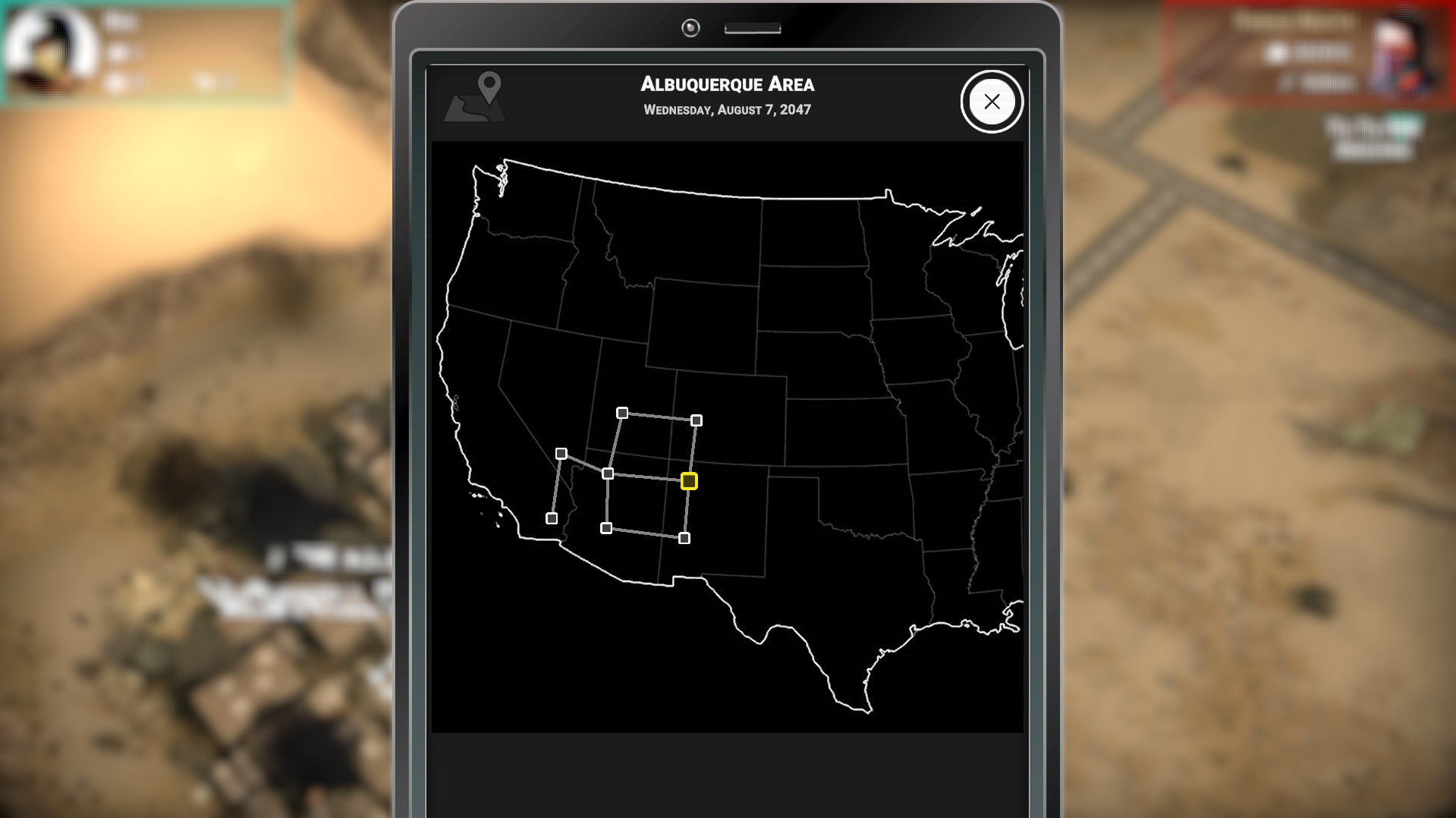
Leave a comment
Log in with itch.io to leave a comment.