Auto Fire v0.6.07: To Progress!
There have been improvements to Auto Fire both big and small! There was a list as long as my arm of bugs and nitpicks that I discovered when showing off the game at the Roguelike Celebration. Quality of life improvements are always crowd-pleasers, and they happen to also be me-pleasers since I’m playing the game everyday.
More importantly, I started setting an eye to a longer play arc than I have now. That includes laying the foundation for loot, health and damage that’s defined by a progression arc. This means that I can balance numbers globally, as well as more easily drop in enemies and items to the game and have the system distribute them more easily.
This may not affect your experiences that much just yet (aside from some new items dropping!) but I’m looking forward to bulking up the content soon.

Gameplay Improvements
- Rams are more sophisticated in their detection now! They now check relative speeds, and factor in the ram plate only when your front is colliding with the enemy.
- The relative mass and levels of the vehicle are also factored into the damage that is done.
- The Cricket’s Bootlegger now executes a stun burst upon completion! (Like it’s supposed to!)
Content
- Sectors are now set up to control the challenge within them! This gives me the first tools to really smoothly lay in progressively advanced content.
- There are now tables that control the base amounts of health, damage, fame, item value, vehicle value, and various resource drops.
- Varying the content from this baseline will help generate new content and help balancing as the content grows.
- This was waaaaaay harder than it should have been, except it’s because vehicles have a fairly involved way of installing themselves on various vehicle chassis. Players do it differently than enemies, but they all use the same basis.
- Loot tables now spawn based on the challenge level of a map or opponent as well. Items are now set up to drop in quickly via a spreadsheet, allowing content growth to be much easier!
- Part of the result of this is that there are some new tires, engines, blast gadgets, and weapons that took a few minutes to whip up. A significant improvement.
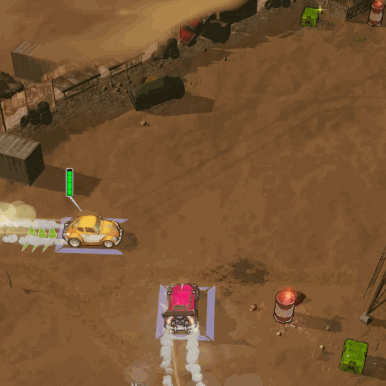
Visuals
- Adjusted the fire trail from exploding barrels and vehicles to be more flamboyant.
- Added physics objects to destructible entities.
- Fixed orientation and camera angles of special moves.
- The overworld vehicle is a tad smaller now, to better fit the other elements within.
User Interface
- Automap is (finally!!!) closed with the Escape key
- Objective Pointer improvements!
- Objective pointers now can point to things that can be killed in the map if there are more than one.
- When there are multiple objective targets, only show the ones that have been seen so far.
- Pointer flashes regularly and is pushed slightly further inward for better visibility.
- Pointer starts in the center and moves out when changed.

Environment
- Revised the feel of the ground, leaning a little bit in the direction of more detail. I don’t want it to get too busy but it was blandtown.
- Experimenting with grass, textures, some more boundary variance, and so on.
- Outposts now have some slightly more interesting walls.
- There can be breaks on multiple sides, and now the break isn’t always predictably on the south end either.
- There are some corner variants now, just to mix things up.
- The walls have a bunch more variance and they are not always rail-straight.
- Wanted a little more verticality, so I made the guard tower and water tower taller.
Audio
- Physics objects like exploding cars now have sounds when they collide with the world!
- Some sounds are no longer affected by slowing down time, because they sounded pretty dumb (like the “clink” of a dropped item)
- MasterAudio (my sound system) was logging all sounds, spewing into the text log. Turned this off, which could improve performance slightly.
Bug Fixes
- It turns out I wasn’t reading my data files in an internationally friendly fashion. PC’s with Russian language, for example, would have empty levels and no weapons. Derp. This should be fixed with new parsing improvements. Hopefully Russian computers can run the game better now!
- When attacking with a ground-only weapon or special move, don’t snap to an enemy.
- Vehicles now have their special moves and speed perks built-in as vehicle defaults. This makes them not part of the inventory and not removable.
- Fixed some targeting issues caused by weapons with a minimum range calculating incorrectly.
Other
- The Steamworks library has been added to the game! It doesn’t do much yet, but it’s a start!
- The game has been updated to Unity 2019.2.9f, and now uses Unity Plus. This means no more Unity splash screen for extra Pro Points(TM)
As always, try out the current build!
Files
Get Auto Fire
Auto Fire
An auto combat Roguelike... call it a Roadlike CarPG.
| Status | In development |
| Author | Vertigames |
| Genre | Role Playing |
| Tags | 3D, Procedural Generation, Roguelike, Singleplayer, Tactical, Tactical RPG, Turn-based, Turn-Based Combat, Vehicles |
| Languages | English |
More posts
- Testing out turn execution changes in the arenaOct 06, 2022
- Auto Fire v0.6.61: Citadels, Balance, UI and OptimizationOct 03, 2022
- Auto Fire at the Seattle Indies ExpoSep 18, 2022
- Auto Fire Update: Citadels and RenownJul 31, 2022
- Auto Fire v0.6.52: Technical cleanupJul 02, 2022
- Big UI Update! (it's about time)Jun 26, 2022
- Auto Fire v0.6.26: Talkin' about my GenerationFeb 18, 2021
- Desert Generator at Full Power!Feb 14, 2021

Leave a comment
Log in with itch.io to leave a comment.